
Move over, paintbrushes and pixels. The art world’s getting a digital upgrade, and the brushstrokes now belong to algorithms. Yes, friends, we’re talking about AI illustration, and it’s not just robots mimicking Van Gogh. These tools are creative powerhouses, ready to bring your wildest visions to life, even if your artistic skills lean closer to stick figures than Sistine Chapel masterpieces.
So many AI art options out there, where do you start? Don’t worry, art lover, I’ve got you covered. Here’s a curated list of the 10 best AI illustration tools, bursting with features and ready to ignite your inner artistic flame:
- Adobe Firefly
- Midjourney
- DALL-E 2
- NightCafe Creator
- DreamStudio
- RunwayML
- Pixso
- Artbreeder
- GauGAN2
- Deep Dream Generator
1. Adobe Firefly
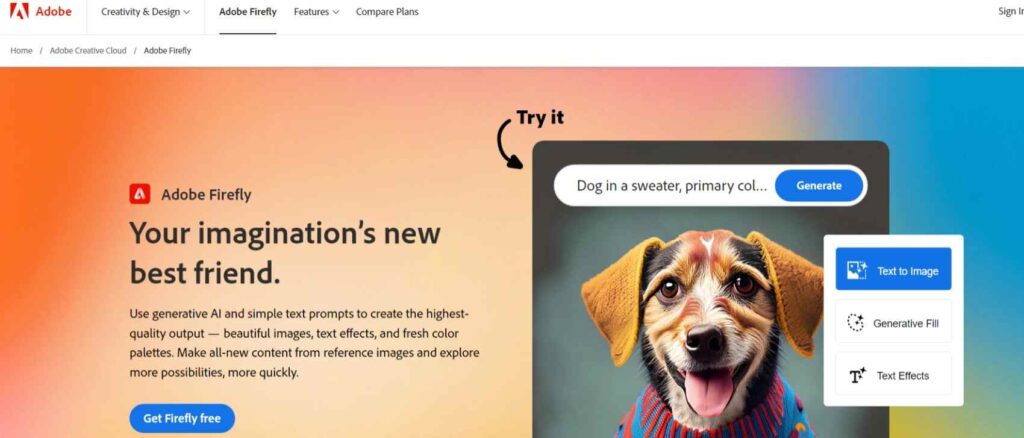
Adobe Firefly : Imagine this: text-to-image magic that seamlessly integrates with your Adobe fam. That’s Firefly, transforming words into stunning visuals and breathing life into your design projects. Think graphic design on steroids, perfect for pros who want cutting-edge features wrapped in a familiar bow.
Adobe Firefly Features:
- Text-to-image and image-to-image transformations.
- Graphic design tools for professionals.
- Seamless integration with the Adobe Creative Cloud.
Adobe Firefly Pricing:
- Included with paid Creative Cloud subscriptions, starting at $29.99/month.
2. Midjourney
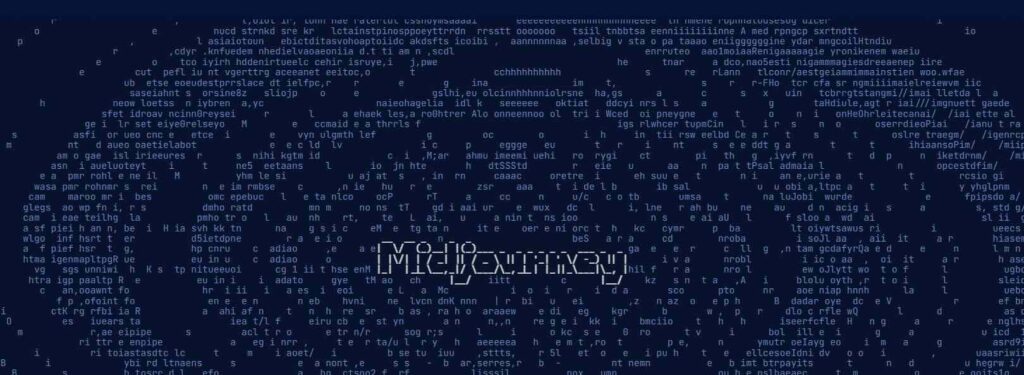
Midjourney : Dive into a portal of dreamscapes with Midjourney. This AI conjures surreal landscapes, otherworldly creatures, and objects straight out of your wildest imagination. Collaborate with fellow artists, tweak prompts to your heart’s content, and watch your artistic dreams take flight in a whimsical explosion of pixels.
Midjourney Features:
- Surreal landscapes, character creation, and custom prompts.
- Collaboration features for artists.
Midjourney Pricing:
- Paid tier ($10-30/month) for credits, free tier with limited access.
3. DALL-E 2

DALL-E 2 : Precision is the name of the game with DALL-E 2. This photorealistic powerhouse crafts images so real, you might need a double take. Need a mockup for your next invention? Boom, DALL-E 2 whips it up. Craving a hyper-realistic portrait of your cat piloting a spaceship? Ask and you shall receive, in stunning detail.
DALL-E 2 Features:
- Photorealistic images and multiple editing options.
- Outpainting capabilities for creative exploration.
DALL-E 2 Pricing:
- Currently in limited beta access, pricing not yet finalized.
4. NightCafe Creator
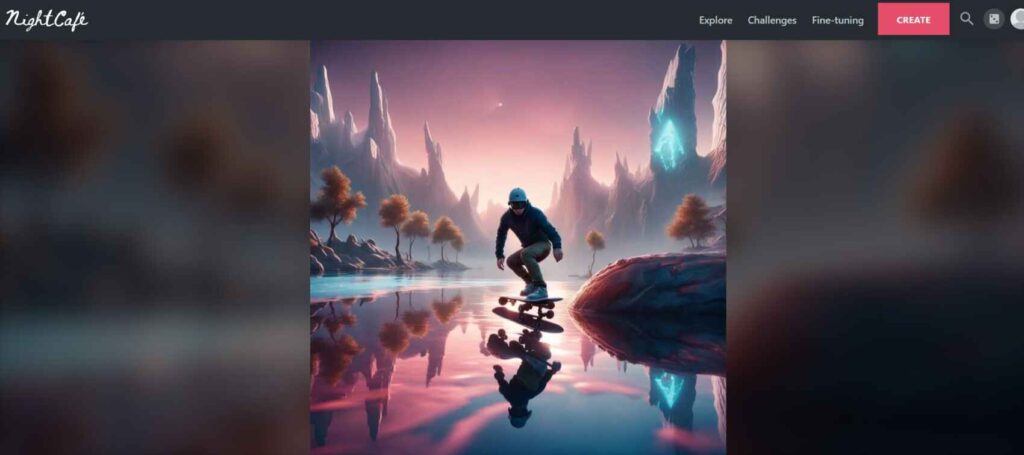
NightCafe Creator: Let your inner art explorer out with NightCafe Creator. Play with artistic styles like a kid in a candy store, mix and match AI models till your heart’s content, and fine-tune your creations until they sing your unique artistic tune. Think endless experimentation, all wrapped in a user-friendly interface that won’t leave you scratching your head (unless it’s from creative overload, of course).
NightCafe Creator Features:
- Artistic styles and filters, model mixing, and fine-tuning results.
- User-friendly interface for seamless creativity.
NightCafe Creator Pricing:
- Free tier with limited features, paid plans ($9-49/month) for credits and advanced features.
5. DreamStudio
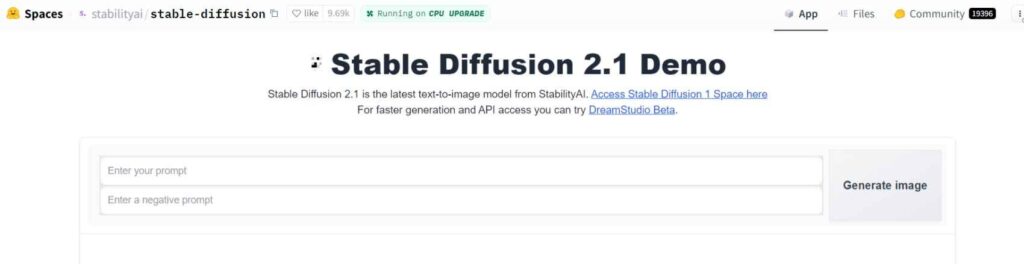
DreamStudio (Stable Diffusion): Open-source, budget-friendly, and bursting with customization options, DreamStudio is the AI art playground for tinkerers and budget-conscious visionaries. Dive into a community of fellow art enthusiasts, tweak AI models like a tech-savvy maestro, and watch your artistic visions come to life, one pixel at a time.
DreamStudio Features:
- Open-source platform with diverse AI models.
- Customization options for tinkerers and budget-conscious visionaries.
DreamStudio Pricing:
- Pay-as-you-go credits ($0.01-0.08 per image), community-maintained free tier.
6. RunwayML
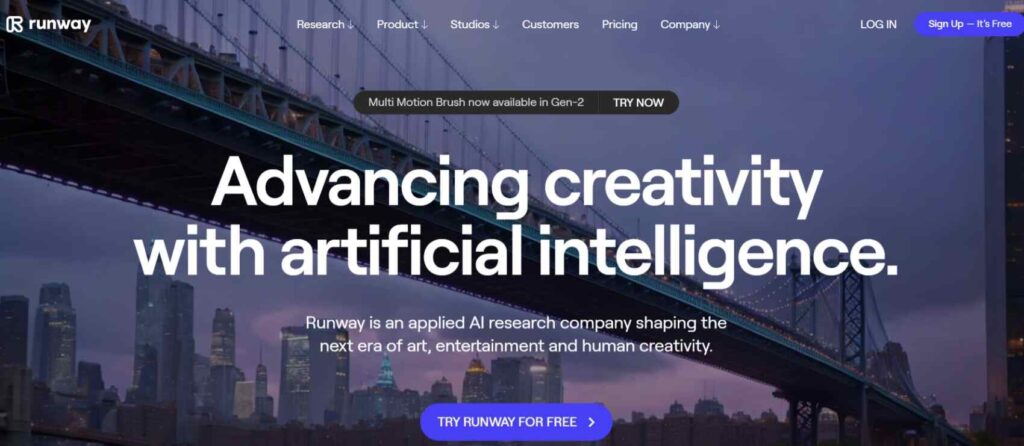
RunwayML : This AI art playground isn’t just about static images. RunwayML lets you breathe life into your creations with animation tools and artistic effects. Think text-to-animation magic, where your wildest ideas dance across the screen, or image-to-image transformations that morph your photos into fantastical masterpieces.
RunwayML Features:
- Text-to-image and image-to-image transformations.
- Artistic effects, animation tools, and interactive user experience.
RunwayML Pricing:
- Free tier with limited features, paid plans ($9-69/month) for credits and premium features.
7. Pixso
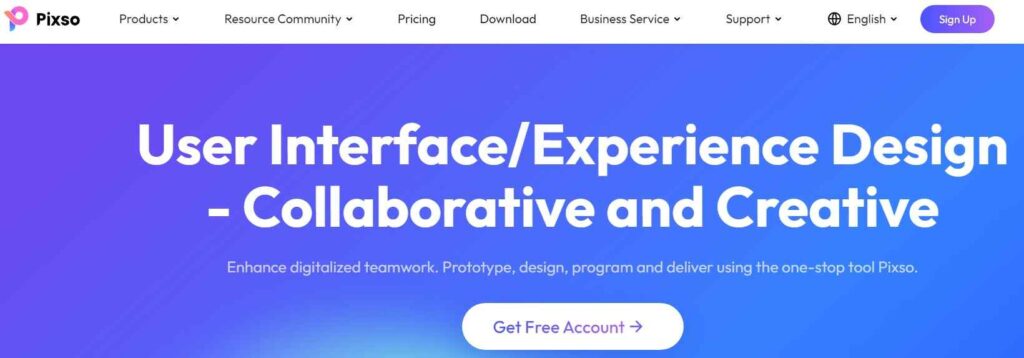
Pixso : Designers, rejoice! Pixso isn’t just your average wireframing tool. It’s got an AI art wingman that generates vector graphics and icons, streamlining your design process and letting you focus on the big picture. Imagine UI/UX design with an artistic flair, where functionality and beauty go hand-in-hand.
Pixso Features:
- Wireframing and design tools with AI illustration.
- Vector graphics, icons, and a focus on UI/UX design.
Pixso Pricing:
- Free tier with limited features, paid plans ($15-55/month) for additional features and team access.
8. Artbreeder
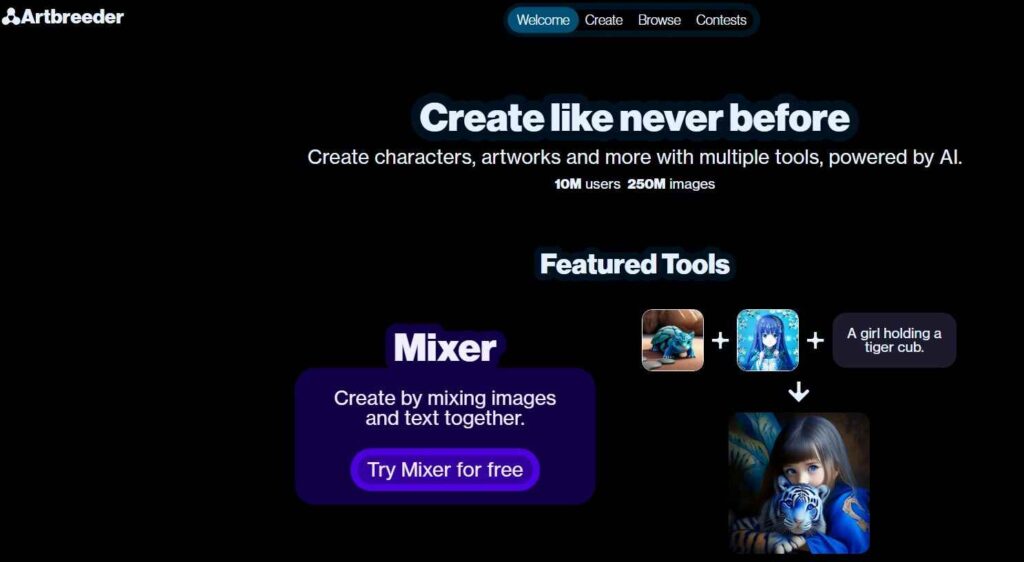
Artbreeder: Ever dreamt of creating creatures that wouldn’t look out of place in Tolkien’s world? Artbreeder makes it a reality. Morph and breed existing images, watch fantastical beasts evolve before your eyes, and design unique characters that will leave jaws agape and imaginations soaring.
Artbreeder Features:
- Image breeding and morphing, character/creature design.
- Artistic evolution for unique and captivating creations.
Artbreeder Pricing:
- Free tier with limited features, paid plans ($5-25/month) for credits and premium features.
9. Dream by WOMBO

Dream by WOMBO : Dream by WOMBO is your AI playground. Describe talking cats, banana-selfies, anything! Watch words twist into vibrant surrealism. Choose a style – Van Gogh swirls, pixel magic – and create like never before.
Dream by WOMBO features.
- Creates wild portraits, scenes, and objects based on your words.
- Style Chameleon: Explore diverse art styles from Van Gogh to woodblock prints.
- Remix & Collaborate: Browse and tweak creations from other Dreamers.
- Free to Start: Basic plan lets you dip your toes (limited features).
- More Magic for a Price: Pro subscriptions unlock extra styles, resolution, and features.
Dream by WOMBO pricing:
Dream by WOMBO has a free basic plan that lets you try out the core features and create a limited number of images. If you crave more styles, higher resolution, and deeper customization, you can jump into Pro subscriptions starting at $9.99 per month. ✨
10. Deep Dream Generator
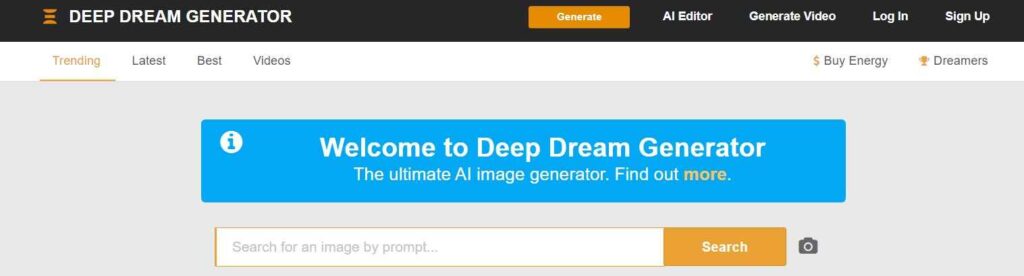
Deep Dream Generator : Buckle up for a psychedelic trip, art lovers! Deep Dream Generator takes you on a visual rollercoaster, twisting and distorting images into mind-bending masterpieces. Experiment with unconventional filters, explore the depths of your own artistic psyche, and let your inner Dali run wild.
Deep Dream Generator Features:
- Psychedelic and distorted visuals with deep learning exploration.
- Unique filters and effects for unconventional artistic expressions.
Deep Dream Generator Pricing:
- Paid tier ($4.99-$19.99/month) for credits and premium features, free tier with limited access.
Related Post- Top 5 Microsoft Bing Image Creator Alternatives 2024
People Also Ask Questions
Q1- Which AI draws illustrations?
Q3- Can AI replace illustrators?
Not completely. AI can help with some aspects of illustration, like generating basic images or assisting artists, but it can’t fully replace the creativity and unique style that human illustrators bring to their work. AI and artists can actually work together, with AI tools aiding and inspiring human illustrators.
Q4- How does AI illustration work?
Q4- Does illustrator use AI?
Yes, illustrator can use AI. Illustrator is a person who draws or creates art. Sometimes, illustrators use special computer programs called AI (Artificial Intelligence) to help them make drawings or art. AI can learn from examples and assist illustrators in creating their artwork.
Q5- How to create AI girl?
Q6- Can AI create its own art?
Q7- Who is Korean AI girl?
Q8- Is AI good or bad?
Q9- Is chat GPT an AI tool?
Yes, ChatGPT is an AI tool. It is powered by OpenAI’s GPT-3.5 architecture, which is a state-of-the-art language model. ChatGPT is designed to understand and generate human-like text based on the input it receives.
Q10- Can AI paint a picture?
Q11- Can AI generate 3D art?
Q12- Is AI-generated art free?
Q13- Who invented AI art?
Q14- Is Midjourney free?
No, Midjourney is not free at the moment. They discontinued their free trial due to high demand. Currently, they offer two paid subscription plans:
- Basic: Starts at $10 per month and allows for approximately 200 image generations.
- Pro: Costs $60 per month and offers more features and benefits like higher resolution images and priority rendering.
Actually really nice, great group of individuals.
debitis soluta officia ipsam commodi blanditiis aut. aut quam molestiae nisi placeat. eum cum error est qui delectus et et dignissimos excepturi in velit labore quia esse facilis consectetur. voluptat
neque odit iusto magni veritatis excepturi provident quam voluptatem dolores molestias nulla tempore. alias dolorem placeat et dolorum excepturi qui voluptas sequi nostrum sit dicta iusto dolor ad qui