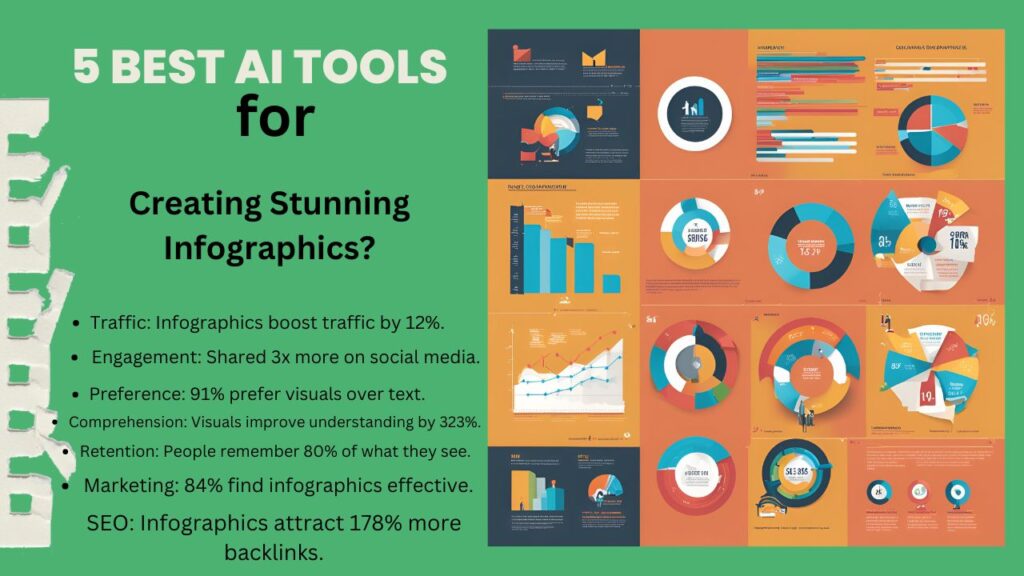
In our modern digital world, infographics have emerged as a compelling method to present intricate information in a visually attractive and easily understandable way. Whether you’re a marketer, teacher, or content creator, having the right tools at your disposal can significantly enhance your work. Here are 5 top AI tools for infographics:
Benefits and Importance of infographics
Top 5 AI Tools for Infographics Creation
- 1. Venngage
- 2. Piktochart
- 3. Appy Pie
- 4. Visme
- 5. Infogram
Venngage
Venngage is a popular choice for creating infographics, thanks to its AI-powered infographic generator. This tool transforms complex data into visually appealing designs with ease. Venngage offers a wide range of customizable templates, making it easy to get started and create professional-looking infographics in no time.
Venngage Features:
- Customizable Templates: Over 10,000 professional templates.
- Drag-and-Drop Editor: Easy to use with accessibility features.
- Data Visualization: Import data from CSV or XLSX and visualize it with charts, maps, and tables.
- Collaboration: Invite team members to edit designs and keep your team aligned with team templates.
Venngage Infographic Pricing:
- Free Plan: 5 designs, public sharing, diverse icons and widgets, 6 image uploads.
- Premium Plan: $10/month (billed annually) – Unlimited designs, PNG & Hi-Res PNG exporting, premium icons and widgets, 50 image uploads.
- Business Plan: $24/month (billed annually) – PDF and PowerPoint exporting, team collaboration, priority support, 1000 image uploads.
- Enterprise Plan: Custom pricing – Dedicated account manager, multi-factor authentication, live onboarding & team training sessions.
Piktochart
Piktochart is known for its user-friendly interface and powerful AI features. It allows you to create high-quality infographics from any prompt in seconds. Piktochart supports various formats, including PDF, DOCX, and TXT, making it versatile for different needs. Its drag-and-drop editor and extensive library of templates and icons make it a favorite among users.
Piktochart Infographics Features:
- User-Friendly Interface: Drag-and-drop editor with extensive library of templates and icons.
- Branding Tools: Brand assets, custom fonts, and color schemes.
- Collaboration: Invite team members and create reusable team templates.
- Export Options: Download visuals in PNG, PDF, and PowerPoint formats.
Piktochart Infographic Pricing:
- Free Plan: 2 PNG downloads, unlimited visual projects, 50 AI credits, 100MB storage.
- Pro Plan: $14/month per member (billed annually) – Unlimited PNG downloads, 5M+ premium icons, 1000 AI credits, 100GB storage.
- Business Plan: $24/month per member (billed annually) – Unlimited downloads, brand kit, 3000 AI credits, 250GB storage.
- Enterprise Plan: Custom pricing – Dedicated account manager, personalized onboarding, advanced security review.
Related Query- Turn My logo into 3d Logo / 5 Microsoft Bing Image Creator Alternatives
Appy Pie
Appy Pie is a versatile tool that allows you to create custom infographics, animations, videos, and images effortlessly. With its wide range of AI templates and user-friendly interface, Appy Pie makes it easy to design engaging infographics that capture your audience’s attention. Whether you’re a beginner or an experienced designer, Appy Pie has something to offer.
Appy Pie Features:
- Versatile Design Options: Create custom infographics, animations, videos, and images.
- Premium Features: Augmented reality, e-commerce capabilities, social network integrations.
- User-Friendly Interface: Easy to use with a wide range of AI templates.
Appy Pie Infographics Pricing
- Basic Plan: $16/app/month – Unlimited bandwidth & hosting, 500 push notifications/month, 500 app downloads/month.
- Gold Plan: $36/app/month – Unlimited app editing, 1000 push notifications/month, 1000 app downloads/month.
- Platinum Plan: $60/app/month – Advanced features, ad-free experience, premium support.
Visme
Visme offers AI-powered data visualization tools that help you create stunning infographics. While its AI features may not be as prominent as some other tools, Visme excels in providing a wide range of templates and customization options. Its intuitive interface and robust design capabilities make it a great choice for creating professional infographics.
Visme Features:
- Interactive Content: Create presentations, infographics, animations, and banners.
- Branding Tools: Brand kit, analytics, integrations, privacy controls.
- Collaboration: Team collaboration with multiple users within a workspace.
Visme Infographics Pricing:
- Free Plan: Limited features, basic templates.
- Personal Plan: $15/month – Full access to templates and assets, download options.
- Business Plan: $29/month per user – Advanced features, brand kit, analytics.
- Enterprise Plan: Custom pricing – Robust feature offerings, security enhancements.
Infogram
Infogram focuses on transforming complex information into easy-to-understand designs. With its variety of templates and customization options, Infogram makes it simple to create visually appealing infographics. Its AI features help streamline the design process, allowing you to focus on the content and message you want to convey.
Infogram Features:
- Data Visualization: Over 35 interactive charts and 550 maps.
- Customizable Templates: Create engaging reports, dashboards, and infographics.
- Collaboration: Team collaboration with real-time editing and commenting.
Infogram Infographics Pricing:
- Basic Plan: Free – Up to 10 projects, 5 pages per project.
- Pro Plan: $19/month (billed annually) – Up to 100 projects, 10 pages per project, premium templates.
- Business Plan: $67/month (billed annually) – Up to 1,000 projects, unlimited pages per project, brand kit.
- Team Plan: $149/month (billed annually) – Up to 3,000 projects, team collaboration, advanced analytics.
- Enterprise Plan: Custom pricing – Custom designs, branded profile, priority support.
Conclusion
Choosing the right AI tool for creating infographics can significantly enhance your ability to communicate complex information effectively. Whether you prefer the customizable templates of Venngage, the user-friendly interface of Piktochart, the versatility of Appy Pie, the robust design capabilities of Visme, or the simplicity of Infogram, each of these tools offers unique features to help you create stunning infographics. Give them a try and see which one works best for your needs.
I hope this detailed information helps you choose the best AI tool for creating stunning infographics. If you have any further questions or need additional assistance, feel free to ask.
People Ask Questions
How do you make a stunning infographic?
Use a clear structure, appealing colors, icons, and concise information. Tools like Canva, Piktochart, or Adobe Express help streamline design.
Can ChatGPT create infographics?
Can Midjourney create infographics?
No, Midjourney is focused on art and visuals, not structured data-based infographics.
How can I make my infographic more appealing?
Keep it simple, use eye-catching visuals, stick to a consistent color scheme, and focus on clarity with brief text.