Summary: This Article Will Introduce You To 10 Ai Tools help you make your Own standard Tool Websites.
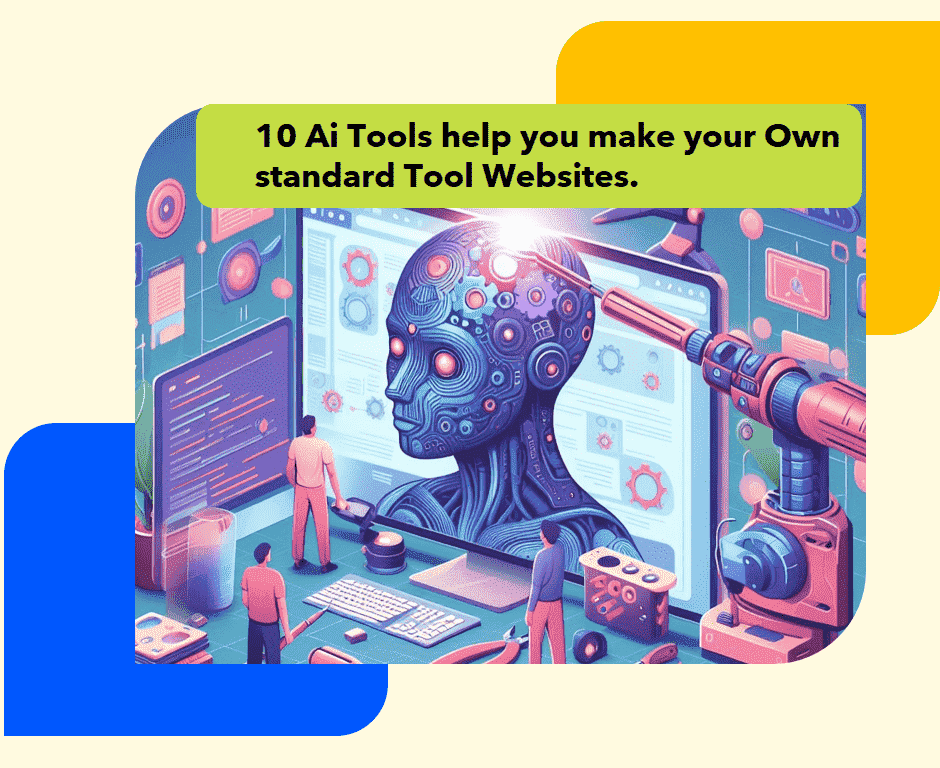
Tool websites are a great way to make money online without needing to constantly create new content. Unlike blogs or regular websites that require daily updates and fresh articles, tool websites demand effort only during their creation. Once these tools are built and launched, they can continue working without much maintenance. They provide valuable solutions or services that people need, so users keep coming back without the need for constant updates. This creates a steady flow of visitors and potential income. Tool websites can be monetized in different ways, and as they gain popularity, they can attract more users and generate more money without requiring extra work. Overall, they offer a low-maintenance way to earn money online.
What are Tool Websites?
Tool websites are online places where you can find helpful tools or services that do specific jobs for you. These tools can be anything from converters, calculators, or editors to more advanced software that solves particular problems.
The goal of these websites is to offer tools that make your life easier. For example, they might have tools for converting currencies, checking grammar, editing photos, building websites, or finding keywords.
People visit these sites to use these tools, which are often available for free or have both free and paid versions.
These websites can make money by showing ads, offering premium features you can pay for, or selling their tools.
In brief: – tool websites are like treasure troves of helpful gadgets online, ready to assist you with specific tasks or challenges you might face.
Thera Are Many Ai Tools to create tool Website but In This Blog Post We Talk About Best Ai tools To Create Tool Websites.
Best 10 Ai Tools For Build Your Own Tool Websites
1. Voiceflow
Voiceflow:- Enable your users to converse with your tools. Voiceflow allows the creation and prototyping of voice and chat interfaces for crafting virtual assistants or interactive FAQ chatbots. Picture your grammar checker engaging users in a friendly dialogue, explaining corrections conversationally.
Features
- Design voice and chat interfaces: Create virtual assistants, interactive FAQs, and conversational experiences like booking systems or product demos.
- Prototype with ease: Visually drag-and-drop elements to test user flows and refine your tool’s voice interaction before development.
- Integrations galore: Connect with popular platforms like Google Assistant, Alexa, and Facebook Messenger to reach a wider audience.
2. Streamlit
Streamlit : Build data-driven tools in seconds. This platform excels at transforming Python scripts into interactive web apps with charts, graphs, and user input forms. Imagine your budgeting tool automatically pulling your financial data and presenting it in dynamic visualizations, offering personalized insights and recommendations.
Features:
- Data-driven tools in seconds: Turn Python scripts into interactive web apps with charts, graphs, and user input forms, perfect for data visualization and analysis tools.
- Customizable dashboards: Design intuitive interfaces to present your data effectively, allowing users to explore and interact with insights easily.
- Live updates and collaboration: Keep your tools dynamic with real-time data updates and enable team collaboration on data analysis and visualization.
3. Landbot
Landbot: Seamlessly capture leads and automate tasks with multi-platform chatbots and conversational landing pages. Landbot empowers the creation of engaging interfaces without coding, making your tool website interactive and user-friendly. Imagine a calculator transforming into a personalized financial advisor – Landbot makes it happen.
Features
- Build engaging chatbots and landing pages: Capture leads, qualify prospects, and automate tasks with conversational interfaces without coding.
- Conditional logic and forms: Tailor the user experience based on responses, collect data through personalized forms, and personalize the journey for each user.
- Integrations and marketing tools: Connect with CRM platforms, email marketing services, and payment gateways for a streamlined workflow.
4. Typeform
Typeform: Say goodbye to mundane forms! Typeform allows the creation of conversational forms, surveys, quizzes, and landing pages, collecting data in a user-friendly and engaging manner. Envision a plagiarism checker using interactive questions to understand writing styles and provide tailored feedback.
Features
- Conversational forms and surveys: Ditch boring questionnaires and create engaging experiences that feel like a dialogue, boosting response rates and data quality.
- Conditional logic and branching: Adapt questions based on user answers, personalize the experience, and collect specific data relevant to each respondent.
- Analytics and reporting: Gain insights into user behavior, analyze responses, and optimize your forms for better data collection and conversion.
5. Paperform
Paperform: Customize, iterate, and streamline! Paperform offers customizable forms, landing pages, and surveys with built-in AI features like payment gateways, conditional logic, and data integrations. Your grammar checker could evolve into a personalized writing companion, suggesting tailored improvements.
Features
- Customizable forms and landing pages: Design visually stunning forms, landing pages, and surveys with flexible branding options and drag-and-drop functionality.
- Built-in AI features: Utilize payment gateways, conditional logic, data integrations, and AI-powered suggestions for improved data collection and analysis.
- Analytics and reporting: Track performance, analyze user behavior, and gain valuable insights to refine your forms and landing pages for optimal outcomes.
6. Teachable
Teachable: Share knowledge and build communities! Teachable facilitates the creation of online courses and membership sites, equipped with AI-powered features for content delivery, student engagement, and progress tracking. Transform a programming tool into a personalized learning platform with Teachable.
Features
- Create online courses and membership sites: Design engaging learning experiences with video lectures, quizzes, discussion forums, and personalized content delivery.
- AI-powered course management: Automate tasks like grading, enrollment, and progress tracking, freeing up your time to focus on content creation.
- Community building features: Foster discussions, host live sessions, and create a vibrant learning environment for your students.
7. Glide
Glide: Transform spreadsheets into stunning apps! Glide enables the conversion of spreadsheets into interactive, no-code apps and websites. Imagine your budget tracker evolving into a dynamic financial planning app – Glide unlocks these possibilities effortlessly.
Features
- Transform spreadsheets into interactive apps: Turn static data into dynamic dashboards, project management tools, customer relationship management systems, and more.
- No coding required: Build visually appealing and functional apps without writing a single line of code, making it accessible to anyone.
- Integrations and data connections: Connect your app with external data sources, automate workflows, and extend its functionality seamlessly.
8. Voiceflow (Again, it’s that good!)
Voiceflow (Again, it’s that good!): Because voice interfaces are the future! Voiceflow’s versatility makes it worth mentioning again. It empowers you to design and prototype voice and chat interfaces for any tool, crafting intuitive experiences that seamlessly interact with your users.
Features:
- I Gave You Already Before This Ai Tools Feature
9. Obviously.AI
Obviously.AI: Create AI tools instantly! Obviously.AI enables the creation of text-based AI tools for marketing, customer service, and sales. From product description generators to customer support chatbots, this platform makes it easily achievable. Picture your writing assistant becoming a marketing powerhouse, generating tailored content ideas and email campaigns.
Features
- Generate text-based AI tools: Create marketing copy, email templates, customer support chatbots, product descriptions, and more instantly.
- Multiple voice options: Choose from different writing styles and tones to match your brand and target audience.
- Customizable and editable: Refine the generated text, iterate on ideas, and fine-tune your AI tools to perfection.
10. Gradio
Gradio: Harness the potential of machine learning! Gradio simplifies the process of creating web interfaces for your machine learning models. Let users interact with your model’s predictions, exploring its capabilities firsthand. Transform your plagiarism checker into a collaborative learning platform for a deeper understanding of language rules.
Features:
- Share your machine learning models with the world: Create web interfaces for your models, allowing users to interact, explore, and understand their capabilities.
- No coding required: Deploy your models with ease, making them accessible to a wider audience without technical expertise.
- Collaborative learning: Foster community collaboration around your model, gather feedback, and improve its performance through user interaction.
Final Thought and Conclusion
In the world of AI-powered tools, there are lots of exciting chances. These tools let anyone, no matter their skills, create really cool stuff. You could make chatbots, fun pages, or turn plain spreadsheets into awesome web apps. Whether you’re a pro at coding or just full of fresh ideas, these tools are here to lend a hand.
The trick is to find the tool that suits what you’re looking for. So, don’t hesitate! Explore and let your imagination take the lead. Making fantastic and easy-to-use tool websites for the future is possible. Creating software now means teamwork, accessibility, and showing off your creativity.
So, grab hold of AI’s power, follow your ideas, and build your dream tool. You’ve got what it takes.
People also ask Questions:
Wix claims the throne as the most popular website builder, empowering over 200 million websites worldwide. Its user-friendly drag-and-drop interface, stunning templates, and versatile features cater to creatives and entrepreneurs alike, making it a top choice for crafting unique online spaces.
Q3- Are AI-built tool websites secure?
Most reputable AI builders prioritize security through data encryption and regular updates. Check individual platforms’ security measures and ensure they align with your data needs.
Q4- Can I monetize a tool website built with AI?
Absolutely! Subscription models, in-app purchases, and pay-per-use features are common ways to generate income. Choose tools with built-in monetization options like Stripe integration.
Q5- What are some examples of successful AI-powered tool websites?
Grammarly, Hemingway Editor, and Canva are all built with AI and offer valuable functionalities, inspiring you to create your own innovative solution.
Q6- Can I personalize the look and feel of my AI-built tool website?
Yes! While some AI builders offer predefined templates, many like Landbot and CodeWP allow extensive customization and branding to ensure your site reflects your unique vision.
Q7- What types of tools can I build using these AI platforms?
From grammar checkers and calculators to interactive dashboards and data analysis tools, the possibilities are endless! Think niche solutions, automation magic, and personalized user experiences.
Q8- What are the limitations of using AI to build tools compared to traditional coding?
While traditional coding offers ultimate control, AI builders shine in speed, ease of use, and built-in functionalities. You might sacrifice some advanced customization, but gain faster development and instant access to AI features.
Q9- What is a tool website?
It’s like an online app or service that offers specific functionalities, helping users solve problems, analyze data, or complete tasks within the website itself, like grammar checkers, calculators, or project management tools.
Q10- What are the benefits of using tool websites?
Convenience, accessibility, and efficiency! They’re readily available online, require no downloads, and often offer advanced features without needing technical expertise. Plus, they can automate tasks and increase productivity.
Q11- How can I make money with a tool website?
Subscriptions, in-app purchases, pay-per-use features, and premium ad placements are common monetization strategies. Some tools like CodeWP even offer built-in e-commerce functionalities.
Q12- How do I build a tool website?
Many options exist! AI builders like Wix ADI and Unbounce offer drag-and-drop interfaces with AI assistance. Alternatively, developers can build custom tools using traditional coding or platforms like Glide for code-less app creation.
Q13- Drowning in options! Which tools website is actually the BEST for building a killer site?
Don’t panic! It’s not one-size-fits-all. Consider your needs: beginner-friendly, coding skills, budget, etc. Then compare top choices like Wix, Webflow, and Squarespace. Reviews and tutorials can help too.
Q14- decision to build tool website is good or bad?
Building a tool website can be a great decision, but it depends on your goals and execution. If you have a unique, valuable tool and a clear plan for marketing and user acquisition, it can be a rewarding venture. However, competition in the tool space is fierce, and success requires ongoing development and maintenance. Weigh the potential benefits against the challenges carefully before diving in.
10 Top AI Headshot Generator (December 2023) for Read This Click Me
Your point of view caught my eye and was very interesting. Thanks. I have a question for you.