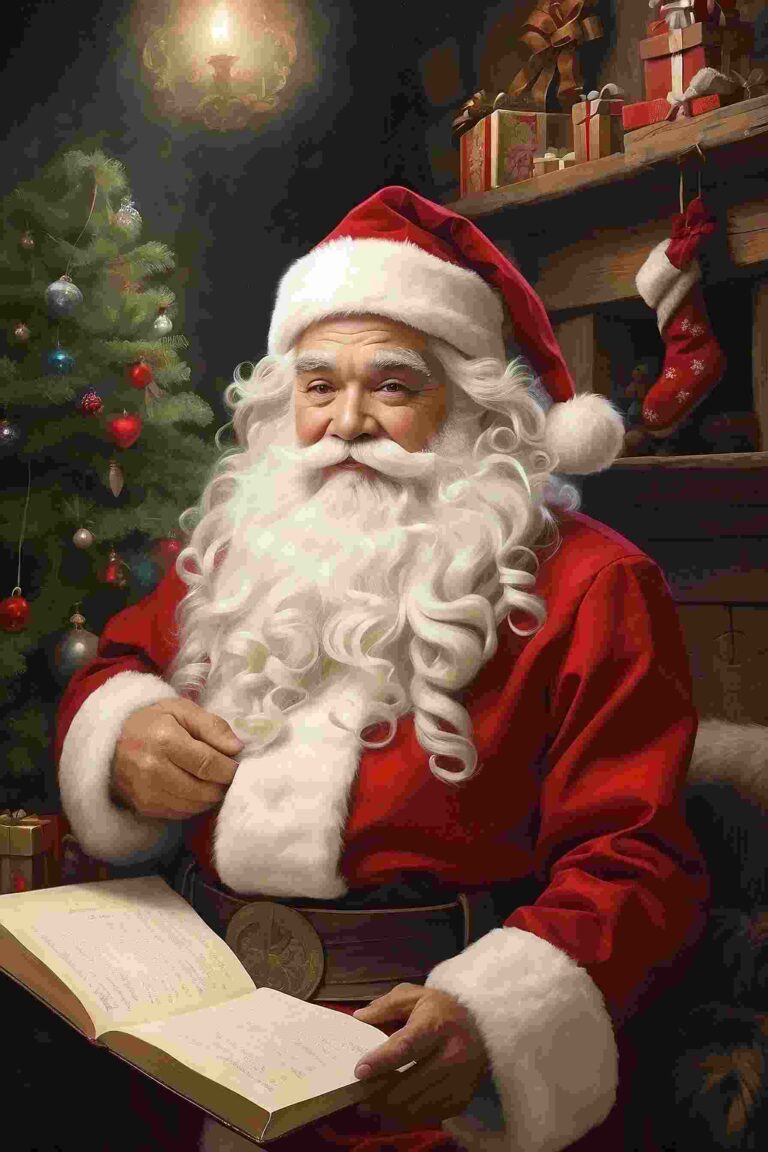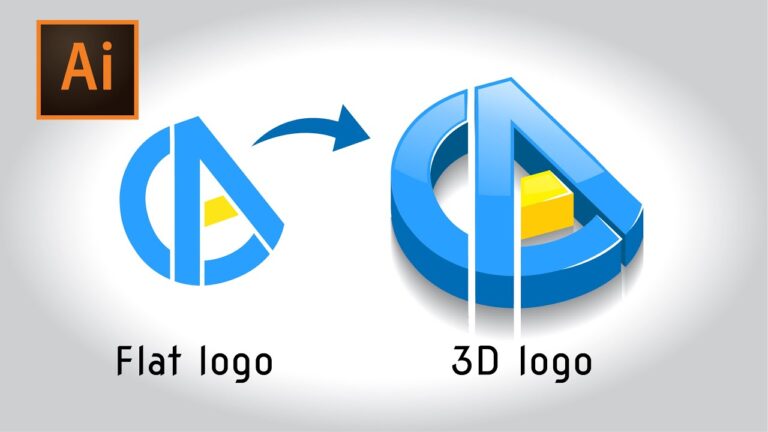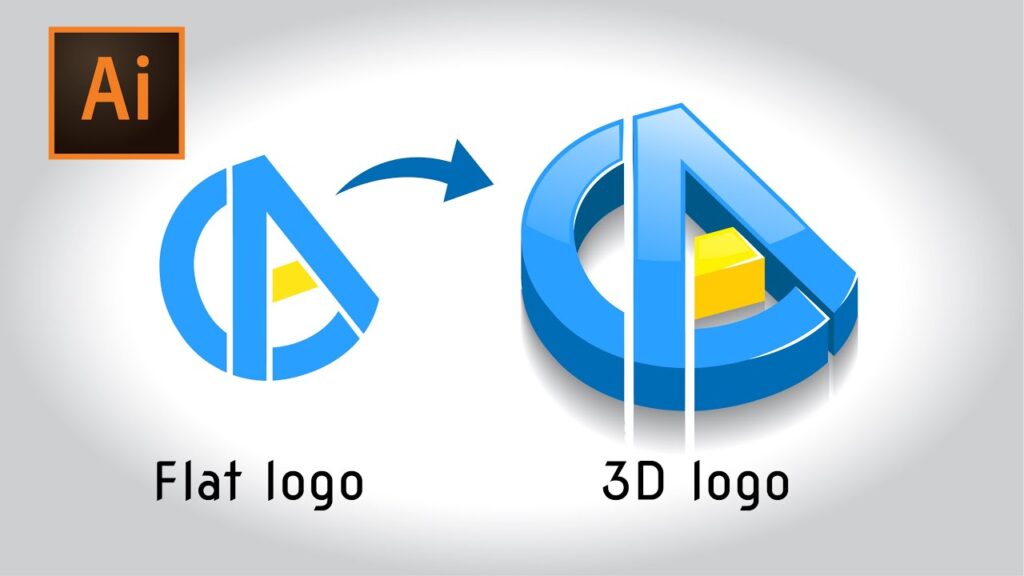
In today’s dynamic digital landscape, where visuals reign supreme, a brand’s logo stands as the beacon of its identity. It’s the face of a brand, the visual cue that resonates with audiences, and a crucial element in making a memorable impression. While 2D logos have their charm, stepping into the world of 3D design can unlock a whole new realm of possibilities and engagement. So, how do you embark on this exhilarating journey of transforming your logo into a stunning 3D masterpiece? Let’s dive in.
How Do I Turn My logo into 3d Logo
Discovering Your Path
The beauty of creating a 3D logo lies in the plethora of paths available to achieve it. Each route holds its unique allure and caters to various skill levels:
1. Online Logo Makers: A Swift Start
For beginners or those seeking a quick solution, online platforms like Canva or LogoMakr offer user-friendly tools and pre-made 3D templates. With simple upload options and easy customization, it’s a convenient and budget-friendly avenue to explore.
2. 3D Logo Generators: Instant Magic
Platforms such as Vecteezy or Turbologo present a click-to-3D experience. They offer preset effects, textures, and animations to transform your 2D logo effortlessly. While customization might have its boundaries, the speed and simplicity are unmatched.
3. Vector Editing Software: Crafting Precision
For the design-savvy, software like Adobe Illustrator or Inkscape unlocks a world of intricate manipulations. Delve into the realms of shadows, depth, and professional effects, albeit with a learning curve that promises rewarding mastery.
4. 3D Modeling Software: Boundless Creativity
Dive headfirst into the creative abyss with software like Blender or Maya. Whether crafting from scratch or importing your 2D design, these tools offer complete 3D control. However, be ready for an expedition that demands time and dedication.
Equipping for the Journey
Selecting the right tools aligning with your chosen path is paramount. Consider your comfort level, budget, and the depth of your creative aspirations before gearing up for the adventure.
Navigating the Expedition: Step-by-Step Guidance
Each path brings its own set of steps to transform your logo into a mesmerizing 3D spectacle:
- Online Logo Makers: Upload, customize with available styles and effects, then download the finished 3D logo.
- 3D Logo Generators: Input your logo, pick desired styles and animations, then download the animated 3D logo.
- Vector Editing Software: Import, add depth and effects, play with lighting, and export your high-resolution 3D logo.
- 3D Modeling Software: Craft, texture, light up, and render your logo in high-resolution glory or animated splendor.
Illuminating the Trail: Essential Tips
- Start Simple: Prioritize clean lines and maintain your brand’s visual identity.
- Color Harmony: Choose complementary colors that amplify your brand’s message.
- Play with Shadows: Experiment with lighting to sculpt depth and dimension.
- Consistency is Key: Ensure your 3D logo aligns seamlessly with your brand’s visual language.
- Embrace Experimentation: Explore different styles and effects to find what resonates best with your brand and audience.
Unleashing Creativity on a Budget
For those seeking treasure without hefty investments, free your creative spirit using budget-friendly 3D logo resources available online. upgrade your 2D logo to a 3D design without burning a hole in your wallet. Here, we’ll discover affordable or even free resources, tools, and methods ideal for individuals or smaller businesses on a budget.
free AI tools for transform your logo into a 3D
1. Vecteezy

Vecteezy :- This platform offers a user-friendly AI logo generator with several pre-built 3D templates. Upload your logo, choose a template, and customize with colors and textures. It’s quick and easy, perfect for beginners.
2. LogoMakr

LogoMakr:- Similar to Vecteezy, LogoMakr boasts an AI-powered 3D logo maker with various preset styles and animations. Experiment with different options and download your animated 3D logo in video format.
3. Turbologo
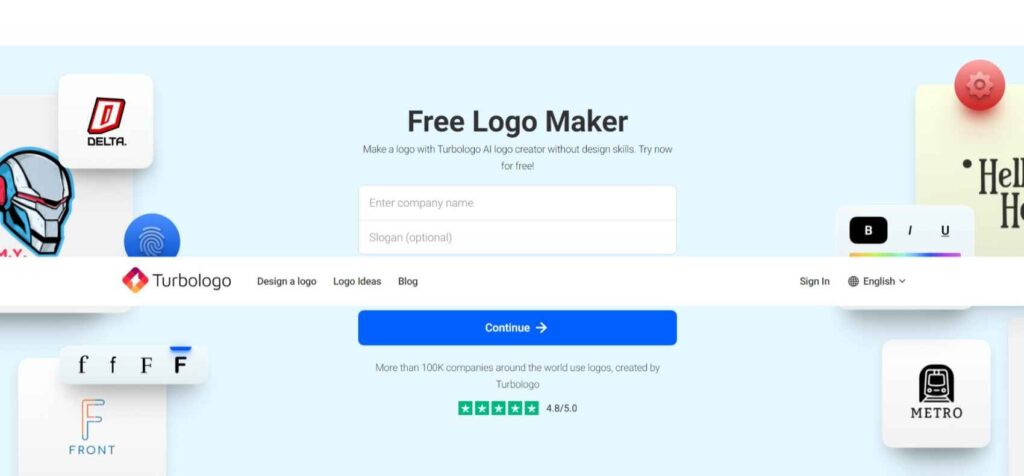
Turbologo:- This website also features an AI logo generator with a dedicated 3D section. Choose from diverse effects and adjust colors and textures to create a unique 3D version of your logo.
4. Fiverr

Fiverr:- While not strictly an AI tool, Fiverr provides access to freelance 3D designers at affordable rates. Browse portfolios, connect with designers, and discuss your vision for a custom 3D logo creation.
5. YouTube Tutorials
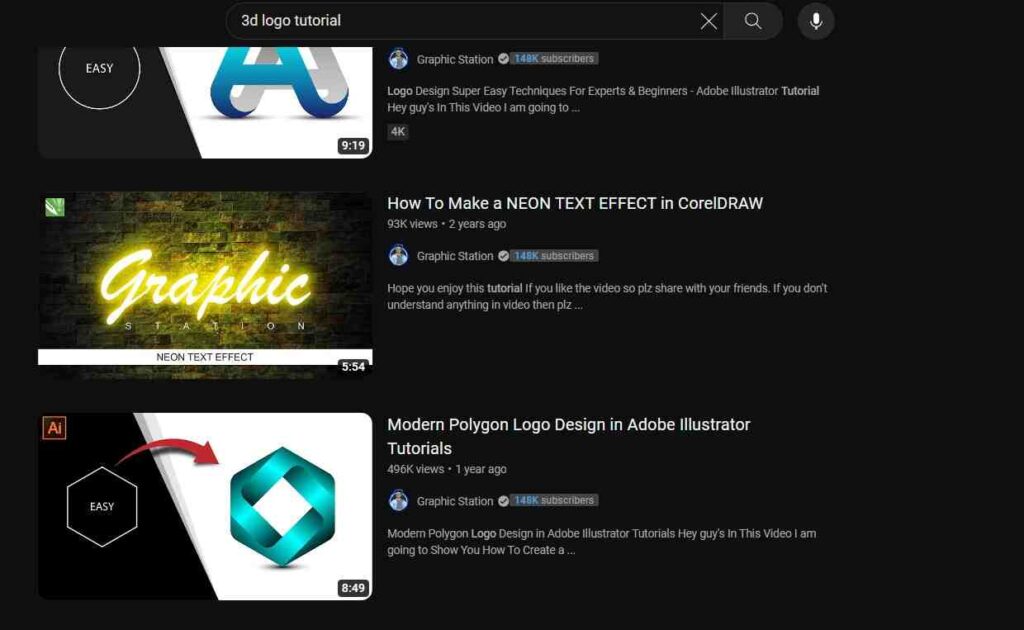
YouTube Tutorials:- Numerous YouTube channels offer free tutorials on utilizing various software to create 3D logos. Learn how to use tools like Blender, Inkscape, and Adobe Illustrator to achieve professional results, even without prior experience.
Bonus Tip: – Check out websites like Behance and Dribbble for inspiration. Explore stunning 3D logo designs and analyze what makes them effective. This can help you refine your vision and choose the right approach for your own logo transformation.
Remember, practice makes perfect! Don’t be afraid to experiment with different tools and techniques. Even free resources can produce amazing results with a little creativity and dedication.