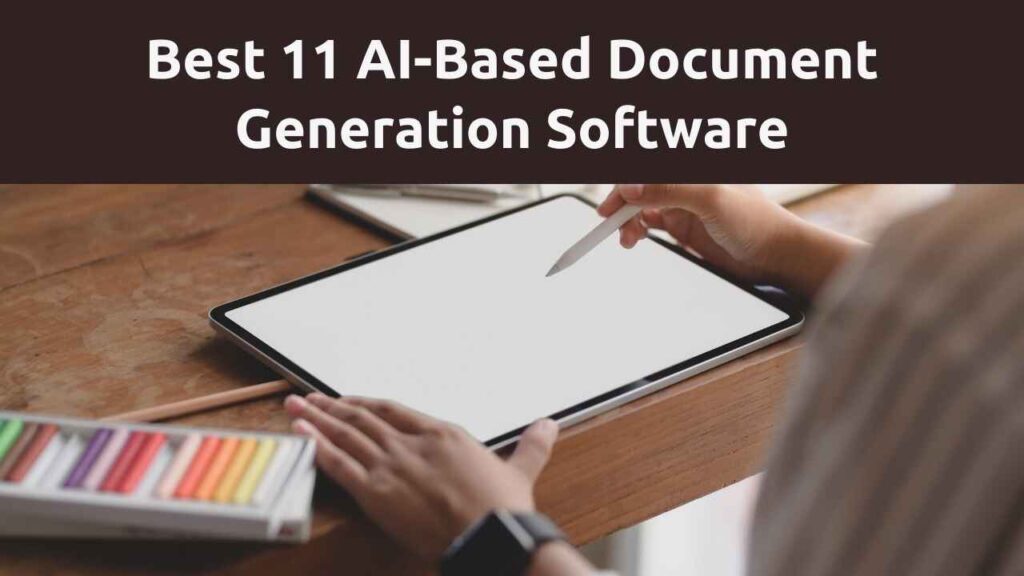Top 11 AI-Based Document Generation Software
- FabSoft DeskConnect
- Docupilot
- DocuSign
- DocuBee
- Formstack Documents
- PandaDoc
- Docmosis
- Documint
- Adobe Acrobat Sign
- Winward Studios
- Perfect Doc Studio
1. FabSoft DeskConnect
Simplify your document management with FabSoft DeskConnect. This powerful tool uses advanced OCR technology to capture, process, and distribute documents from various sources, making it a top choice for businesses.
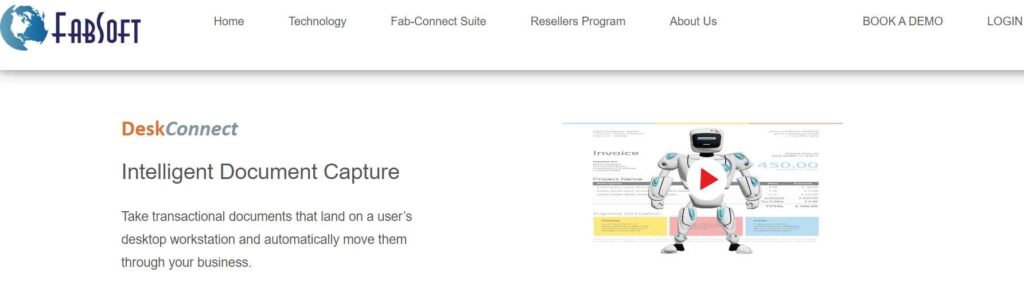
FabSoft DeskConnect Key Features
FabSoft DeskConnect is a document capture and OCR software solution with several key features:
- Versatile Document Support: Accommodates print drivers, folders, web browsers, email systems, and more.
- Intelligent Data Extraction: Utilizes AI and machine learning to automatically recognize and extract data from documents.
- Superior OCR Performance: Provides industry-leading accuracy for rasterized documents.
- Machine Learning (ML) and Artificial Intelligence (AI): These technologies are used to match documents with optimal workflows and learn from any exceptions.
- Full Vector Support: This feature allows for high-quality document capture.
- Remote Capture: Enables users to capture documents from remote locations.
- Secure Direct Document Delivery: Ensures the secure delivery of documents.
- Automated Data Extraction: Eliminates manual data entry tasks, reducing errors and accelerating data processing workflows.
2. Docupilot
Streamline your document generation with Docupilot. Offering a user-friendly template builder, data integration, collaboration features, automation capabilities, and comprehensive analytics, Docupilot is a versatile tool for any business.
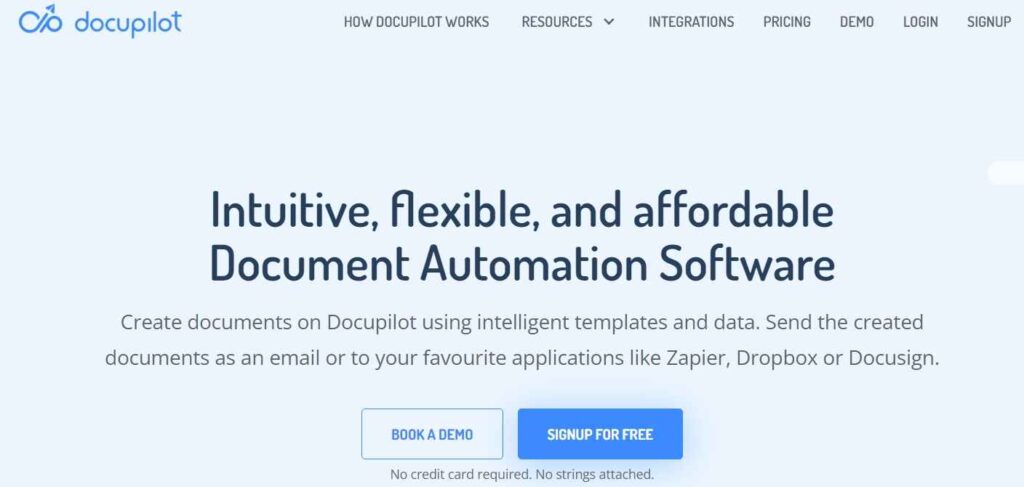
Docupilot Key Features
- Document Automation: Docupilot allows you to automate your document creation workflow. You can auto-populate data from your CRM, forms, online databases, and more.
- Custom Templates: You can build custom templates to cut manual effort by half. This helps maintain consistent branding across your documents.
- Bulk Document Creation: With customized templates and options to add conditions, you can generate documents in bulk without any manual intervention.
- Secure and Error-Free: Docupilot ensures that your documents are protected with a password for client confidentiality. It also helps eliminate human errors like including the wrong client name.
- Intuitive Workflow: Docupilot simplifies your business’s most complex document workflows so that you don’t have to repeat data entry.
- Integration: Docupilot integrates with different data sources like CRM, forms, online databases, HR, surveys, etc. You can also integrate data from your favorite applications like Zapier, Dropbox, or Docusign.
- Cost-Effective: Docupilot is priced affordably, and it’s known for saving costs with its accessible features.
- Support: Docupilot has received high ratings on Capterra for its impeccable support and easy integration.
These features make Docupilot a powerful tool for businesses looking to streamline their document workflows and increase productivity. It offers a 30-day free trial, after which users often get hooked to Docupilot automation.
3. DocuSign
Known for its electronic signature technology, DocuSign also provides robust document generation features. It’s a reliable choice for businesses looking to digitize their document workflows.
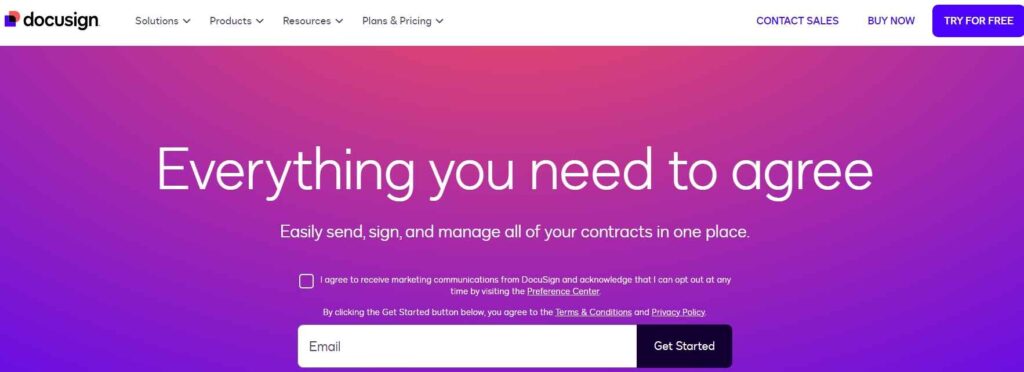
DocuSign Key Features
DocuSign is a leader in the field of electronic signature technology, offering a variety of key features:
- eSignature: DocuSign’s eSignature solution is its spotlight tool, with extensive capabilities. You can prepare and send documents for signature, and store the completed, signed documents securely.
- Branding: Reflect your brand on the emails and web pages your recipients see when completing documents. Add your logo, change colors, and customize email copy and links.
- Templates: Prepare documents for rapid sending with reusable templates that save tags and field placement, workflow routing, and other settings.
- Web Forms: Streamline data collection and accelerate signing. Capture data and dynamically populate content into agreements for signature in one easy-to-use interactive experience.
- Document Generation: Support for almost all file types, PDF form conversion, 20+ standard and custom tags and fields, drawing, cloud storage integration, automatic tag placement, PowerForms, Web Forms, supplemental documents, full forms functionality, third-party data fields, data validation, field formatting and logic, field and document markup.
- Sending Options: DocuSign eSignature lets you specify and order any number of signers. Assign recipients different roles and access beyond signing permissions—you have control over every step of the process.
- Compliance: DocuSign ensures that everything stays secure, legal, and visible, with a complete audit trail.
- Integration: DocuSign integrates with a wide range of other software solutions, making it a versatile tool for businesses of all sizes.
These features make DocuSign a powerful tool for businesses looking to streamline their document workflows and increase productivity. It offers a 30-day free trial.
4. DocuBee
Simplify your contract management with DocuBee. This intelligent platform automates the entire contract lifecycle, making it easier to create, manage, and track contracts.

DocuBee Key Features
DocuBee is a document management and automation software with several key features:
- Customizable Templates: DocuBee offers templates that can be customized according to the specific situation. This feature saves significant time for legal teams.
- eSignature Integration: DocuBee integrates eSignatures, making the document signing process quicker, more convenient, and secure.
- Centralized Database: DocuBee centralizes all related matter and case documentation. This feature ensures everyone is on the same page about their contractual relationships.
- Search and Reporting Tools: DocuBee provides search and reporting tools that allow teams to find key information quickly.
- Forms, Signatures, and More: DocuBee’s platform ensures your electronic signatures are ESIGN compliant. It also has powerful form automation features.
- Notifications: DocuBee provides activity notifications via SMS text messages, which is a unique feature not offered by many competitors.
- Custom Template Library: DocuBee has a custom workflow template library that helps get your documents and forms up-and-running faster.
- Custom Branding: DocuBee allows you to incorporate your organization’s brand into your documents and forms.
- Custom Workflows and Processes: You can create workflows that work for you in DocuBee’s easy-to-use builder.
- API Capabilities: DocuBee API’s abilities include eSignature requests and collection on documents, document packet creation, automated document generation, document lifecycle management and storage, data collection through forms, automatic launching of workflows, as well as importing and exporting documents and data from other systems.
These features make DocuBee a powerful tool for businesses looking to streamline their document workflows and increase productivity.
5. Formstack Documents
Automate your document generation with Formstack Documents. This tool integrates with your existing data sources and automates repetitive tasks, saving you time and effort.
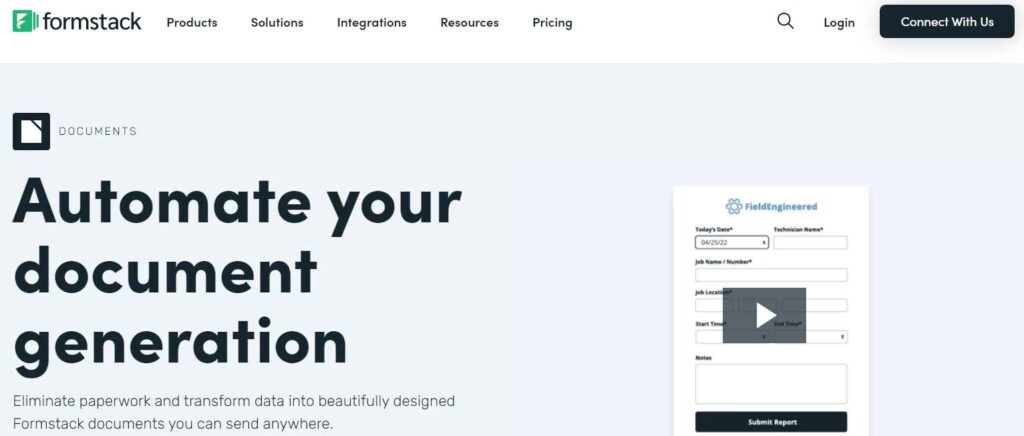
Formstack Documents Key Features
Formstack Documents is a document automation tool with several key features:
- Document Generation: Use the data you collect to automatically generate custom documents and deliver them anywhere.
- Customizable Templates: Feed your information into your existing documents or get started with a pre-built template.
- Dynamic Document Content: Save time on customization by adding conditional sections to your documents.
- Advanced Data Routing: Quickly generate multiple documents from a single data feed or combine files with the help of advanced data routing.
- Auto-Generated Forms: Use your document templates to automatically generate custom online forms based on document fields.
- Microsoft Word Document Automation: Level up your projects with Word documents that can be generated and customized automatically.
- Documents API: Use the Formstack Documents open REST API to generate custom documents with data from your applications.
- Electronic Document Signing: Integrate with popular eSignature apps like Formstack Sign and DocuSign to collect signatures.
- CRM Document Generation: Use your CRM data to generate dynamic proposals, contracts, invoices, reports, and more.
- Document Security: All data and documents stored in Formstack are protected with powerful encryption. Other security features include secure downloads, firewall technology, and HIPAA compliance.
These features make Formstack Documents a powerful tool for businesses looking to streamline their document workflows and increase productivity. It offers a free trial.
6. PandaDoc
Enhance your document workflows with PandaDoc. This tool allows you to create, send, track, and eSign documents, making it a comprehensive solution for document management.
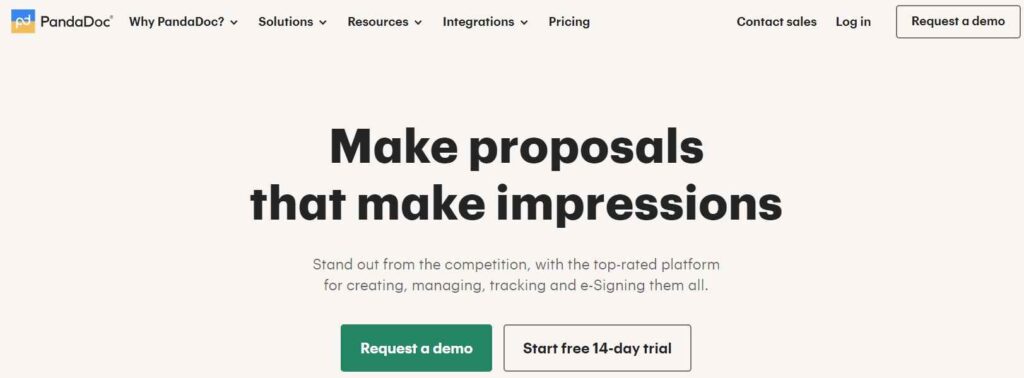
PandaDoc Key Features
PandaDoc is a comprehensive solution for document automation with several key features:
- Create Smart Content: Minimize back and forth by adapting content to a recipient’s inputs.
- Document Repository: Store and manage all documents easily, from one convenient location.
- Workspaces: Distribute your content quickly across separate teams, departments, groups, or projects.
- ACH Payments: Accept payments via the ACH network.
- Signing Order: Set up your document distribution list so they can be sent to one person at a time.
- Document Tracking: Get status updates in real-time after sending them for e-Signatures.
- Search and Filters: Access documents you want to focus on, with views that match your selection criteria.
- Product Catalog: Store your most frequently used items, then add them to your proposals and quotes in an instant.
- Audit Trail and History: See who has opened, viewed, and signed. Learn who hasn’t engaged yet.
- Automations: Minimize manual task processing with the Automations feature.
- Content Library: Includes best practices for document creation.
- Unlimited Document Uploads: For signature collection.
- Content Locking: Prevent others from altering certain sections of your documents.
- Drag-and-Drop Document Editors: Collaboration tools, e-signatures, and document tracking.
These features make PandaDoc a powerful tool for businesses looking to streamline their document workflows and increase productivity. It offers a free 14-day trial.
7. Docmosis
Create stunning documents with Docmosis. This feature-rich platform is suitable for businesses of all sizes and offers a wide range of document generation features.
Docmosis Key Features
Docmosis is a powerful template-based document generation tool that allows you to create professional paginated business documents. Here are some of its key features:
Templates:
- Docmosis uses templates created in Microsoft Word or LibreOffice Writer. These templates contain special plain-text placeholders that control the position and behavior of dynamic content.
- Changes to templates are visual and instantaneous. Anyone, from developers to business teams, can easily modify content and layout.
- Templates support complex features such as headers, footers, page numbering, and custom formatting.
Simple Syntax:
- Docmosis placeholders are created by typing plain text. You can specify formatting (e.g., font size, bold, italics) directly within the placeholders.
- Insert dynamic text into body, headers, and footers. Add or remove content based on data or calculations.
- Dynamically insert images, QR codes, barcodes, and apply watermarking.
- Format data (dates, numbers) during document generation using over 40+ functions.
Complex Output:
- Templates inherit features from Microsoft Word and LibreOffice Writer, such as “Keep lines together” or “Allow row to break across pages.”
- Customize page size, orientation, font styles, bullet lists, and more.
- Create intelligent templates that behave predictably in the final output.
Formats:
- Send data in common formats (JSON, XML) to Docmosis.
- Templates can be created in DOCX (Word) or ODT (LibreOffice Writer).
- Output generated documents in PDF, DOCX, ODT, or TXT.
- Docmosis can generate the same document in multiple formats simultaneously.
If you’d like to explore Docmosis further, you can trial the actual software without providing credit card details. It’s fully featured, with no limits or watermarks.
8. Documint
Simplify your document creation with Documint. Offering a drag-and-drop interface, a library of pre-built templates, and customization options, Documint is a versatile tool for any business.

Documint Key Features
Documint is a web-based software tool that enables users to merge their data with templates to automatically generate PDF documents. Here are its key features:
Document Storage:
- Documint provides a centralized repository for storing digital documents, including spreadsheets, presentations, images, and videos.
- Users can track changes made to documents over time using version control functionality.
- Access previous document versions, review changes, and restore earlier versions if needed.
Structured Templates:
- Create templates with variables instead of actual data.
- Variables are denoted by double brackets within templates.
- When merging data with a template, Documint generates a document.
Compliance and Audit Trails:
- Helps adhere to compliance requirements by enforcing document retention policies.
- Ensures data integrity and maintains audit trails.
- Ideal for industries like legal and healthcare with strict storage and management requirements.
Supported File Types:
- Currently, Documint supports PDFs as the output file type.
If you’d like to explore Documint further, you can trial the actual software without providing credit card details. It’s fully featured, with no limits or watermarks.
9. Adobe Acrobat Sign
Manage your PDFs with Adobe Acrobat Sign. This tool allows you to create, edit, sign, and track PDFs from anywhere, making it a reliable choice for businesses.
Adobe Acrobat Sign Key Features
- Comprehensive e-signature features.
- Standard e-signature tools, tracking, and management.
- Enterprise-grade capabilities including self-serve web forms, bulk sending, and global compliance.
- Integration with existing apps and APIs.
10. Winward Studios
Create visually appealing documents in real-time with Winward Studios. This tool uses AI to enhance your document generation, making it a top choice for businesses.
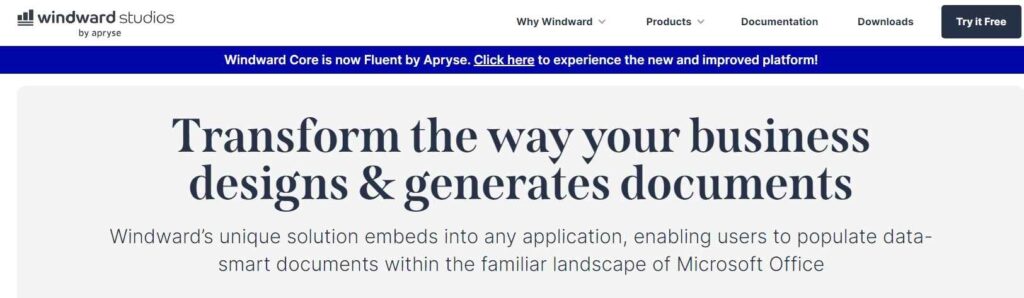
Winward Studios Key Features
Windward Studios is a global leader in document generation solutions. Their unique, low-code solution enables users to design custom, data-connected templates within the familiar landscape of Microsoft Office. Here are some key features:
Design with Data:
- Merge stunning templates with data from multiple sources.
- Create customized templates directly within Microsoft Office (Word, Excel, and PowerPoint).
- Enjoy design and layout control for highly customized reports.
Compliance Made Easy:
- Ensure your documents meet corporate legal and regulatory compliance requirements effortlessly.
- Windward handles compliance without breaking a sweat.
Flawless Output:
- Generate pixel-perfect output in more than 18 different formats, including DOCX, XLSX, PPTX, PDF, and HTML.
- Output quality is reliable and precise.
Empower Designers:
- Windward Designer allows anyone in your company to create stunning templates.
- Minimal technical assistance needed to get started.
- Stand up Windward Core quickly with just 11 lines of code.
Custom Professional Documents:
- Customize document format, layout, and content on-the-fly.
- Combine data from multiple data sources to create tailored documents with text, logic, charts, images, and more.
11. Perfect Doc Studio
Simplify your document creation with Perfect Doc Studio. This software uses AI to match your workflow, making it a user-friendly choice for businesses.
Perfect Doc Studio Key Features
Perfect Doc Studio is an ultimate cloud-based platform designed to streamline customer communications across multiple channels. Here are its key features:
Related Post-Game-Changing AI Contract Review Tools for 2024
Unified Communication Channels:
- Manage all customer communications in one place across various channels: Document, Email, SMS, WhatsApp, Phone Calls, and Print.
- An AI-driven customer communication platform that simplifies interactions.
Multilingual Support:
- Connect with customers in their native language.
- Culturally personalized communications available in over 100+ languages, including Spanish, Japanese, Portuguese, French, and more.
Template-Based Document Generation:
- Design and automate document generation without IT involvement.
- User-friendly interface for creating templates, more intuitive than Microsoft Word.
- Drag-and-drop email blocks for responsive emails without coding.
SMS & WhatsApp Communications:
- Improve customer experience through tailored SMS and WhatsApp messages.
Voice Messages:
- Deliver personalized voice messages in 220+ voices and 40+ languages.
Integration:
- Seamlessly integrates with CRM, BPM, and third-party systems via REST APIs.
- Perfect Doc Studio is an affordable solution that centralizes customer communication and supports 73+ languages.
Remember, the best tool for you will depend on your specific needs and requirements. It’s always a good idea to try out a few options and see which one fits your workflow the best.
Conclusion
AI-based document generation software is here, automating tasks and personalizing documents for boosted efficiency. These tools automate creation, improve accuracy, and streamline processes, making them essential for optimizing business operations. Choose the software that best fits your needs to elevate your document management.
People Ask Questions
What is the AI software to generate documents?
AI document generation tools like -FabSoft DeskConnect, Docupilot, DocuSign, DocuBee, Formstack Documents and others automate document creation.
Can AI generate a Word document?
Can ChatGPT create Word documents?