
Ever dreamed of starring in your favorite movie? Or maybe placing your bestie’s face on a historical figure? Well, with the magic of AI face swap technology, those dreams are no longer out of reach.
This blog post unlocks the secrets of 10 incredible AI face swap tools, both free and paid options, available in 2024. We’ll delve into their features, ease of use, and explore the fun (and sometimes hilarious) possibilities they offer.
What is the AI that swap faces?
Facial swapping, a popular technique known as Deepfake technology, has gained significant attention in recent years. Deepfake technology harnesses advanced deep learning algorithms, notably Generative Adversarial Networks (GANs), to seamlessly replace faces in images or videos. This innovative approach has been utilized across various domains, from entertainment to social commentary. However, it also raises concerns regarding its potential misuse for creating deceptive content. Understanding the nuances of Deepfake technology is crucial in navigating its implications in our increasingly digital world.
What is face swap technology?
Imagine putting your face (or your friend’s!) on your favorite movie star or historical figure. That’s the magic of face swap technology, powered by artificial intelligence (AI).
This technology uses deep learning algorithms, essentially complex programs trained on massive amounts of facial data. These algorithms learn to recognize facial features, expressions, and poses. With this knowledge, they can seamlessly transfer one face onto another image or video, often creating a surprisingly realistic outcome.
Best AI Face Swap Tools
- BasedLabs AI Face Swap
- FaceMagic
- Deepswap.ai
- Icons8 Face Swapper
- Pixble
- Swapface
- FaceHub
- Reface
- Artbreeder
- AI Face Swap by Vidnoz
Related Post – 10 Top AI Headshot Generator (January 2024)
1. Basedlabs Ai Face Swapper

BasedLabs AI Face Swap: Imagine an uncanny doppelganger of yourself starring in your favorite films, rendered with breathtaking realism and delicate detail. That’s BasedLabs’ magic. Its high-precision swaps, facial morphing abilities, and background replacement tools grant you unparalleled control over your digital doppelganger’s environment. However, this premium experience comes at a cost, with plans ranging from free (limited features) to pro.
Basedlabs Ai Face Swapper Best Features
- Impeccable Realism: Our technology delivers photorealistic face swaps, blurring the boundaries between reality and the digital realm.
- Facial Morphing Expertise: Seamlessly blend facial features to create unique and lifelike digital creations.
- Dynamic Background Replacement: Transport yourself to any scene with our sophisticated background replacement feature.
- Efficient Batch Processing: Swap faces in multiple images simultaneously, streamlining your workflow for enhanced productivity.
Pros:
- Facial morphing, background replacement, batch processing, user-friendly interface.
Cons:
- Pricey pro plan, free plan limited features.
Basedlabs Ai Face Swapper Pricings
Prepare to be wowed by uncanny realism but be prepared to invest. Plans range from free (limited features) to $9.99/month basic and $29.
2. FaceMagic

FaceMagic : Feeling like a digital sculptor? FaceMagic offers meticulous control over every facial feature, from eye color and skin tone to the subtlest nuances of expression. Its AI skin smoothing tech keeps your swapped faces looking flawless, while background replacement lets you blend seamlessly into any scene. Its multiple pricing tiers cater to both casual and serious face-swapping enthusiasts.
FaceMagic Best Feature
- Precision Sculpting: Exercise meticulous control over every facial detail, ensuring flawless digital doppelgangers.
- AI Skin Smoothing: Achieve airbrushed perfection with our AI-powered skin smoothing technology.
- Granular Control: Adjust features, expressions, and lighting with unparalleled granularity for optimal customization.
- Affordable Basic Plan: Enjoy essential features without financial strain, making creativity accessible to all.
Pros: AI skin smoothing, detailed control, affordable basic plan.
Cons: Free plan basic, basic plan lacks batch processing.
FaceMagic Pricings
Sculpt your digital doppelganger with precision. FaceMagic offers tiers like a free trial, $4.99/month basic, and $9.99/month pro for unlocking all features.
3. Deepswap.ai
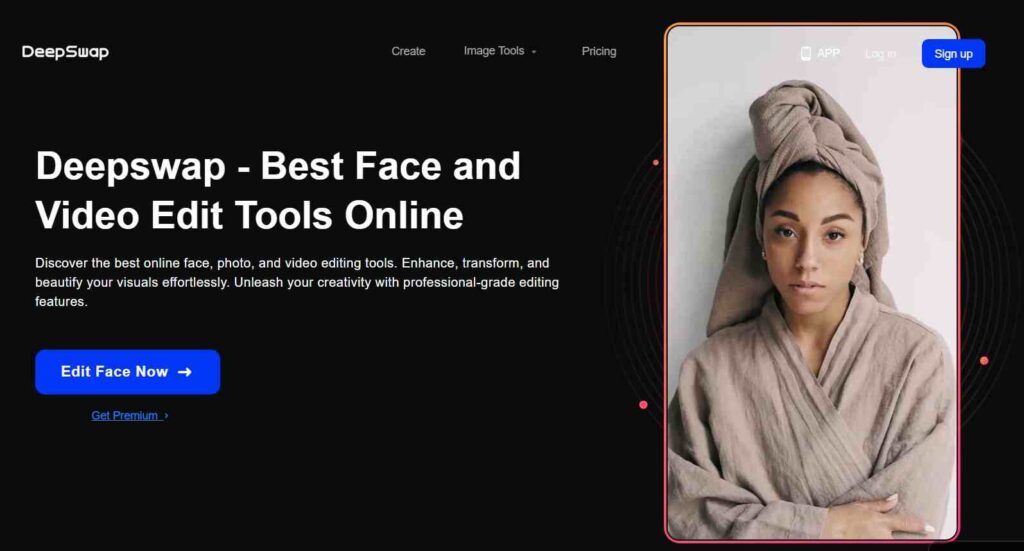
Deepswap.ai: For the tech-savvy swapper, Deepswap.ai unlocks a Pandora’s box of options. It boasts advanced algorithms for precise face detection and swapping, empowering you to fine-tune every detail with pixel-perfect accuracy. Batch processing lets you handle multiple images at once, while the open-source version welcomes developers to tinker and create. Prepare for a steeper learning curve compared to simpler tools, but the rewards for customization are bountiful.
Deepswap.ai Best Feature
- Advanced Algorithmic Precision: Harness advanced algorithms for precise face swapping and fine-tuning, catering to tech-savvy users.
- Open-Source Flexibility: Customize and tinker with our open-source version, providing developers with unparalleled freedom.
- Streamlined Batch Processing: Efficiently handle multiple images with our batch processing feature, optimizing your workflow.
- Accurate Face Detection: Seamlessly detect and swap faces with precision, ensuring seamless and lifelike results.
Pros: Batch processing, open-source version, precise face detection.
Cons: Steeper learning curve, free plan severely limited.
Deepswap.ai Pricings
For tech-savvy swappers, Deepswap unlocks a Pandora’s box of options. Pricing starts with a free plan with limited features, then jumps to $9.99/month basic and $29.99/month pro for the full experience.
4. Icons8 Face Swapper
![]()
Icons8 Face Swapper: Simplicity reigns supreme with Icons8. Its playful interface and pre-made templates featuring celebrities, memes, and animals make face swapping instantly fun and accessible. While it doesn’t delve into high-definition realism, it’s perfect for creating quick, hilarious swaps and sharing them on social media. The free plan offers a surprisingly good taste, with a pro-option unlocking more templates and features.
Icons8 Face Swapper Best Features
- Instant Gratification: Dive into instant fun with our pre-made templates, facilitating quick and hilarious face swaps.
- User-Friendly Interface: Navigate our intuitive interface effortlessly, catering to both novice and experienced users.
- Mobile Accessibility: Swap faces and share creations on the go with our convenient mobile app.
- Functional Free Plan: Access basic features without cost, providing a taste of our platform’s capabilities.
Pros:
Easy to use, mobile app, free plan surprisingly functional.
Cons:
Limited customization, not ideal for high-quality results.
Icons8 Face Swapper Pricings
Keep it fun and accessible with Icons8. Its playful interface and pro plan’s upgrade to more templates and features come at pocket-friendly costs: free basic and $2.99/month pro.
5. Pixble Face Swap
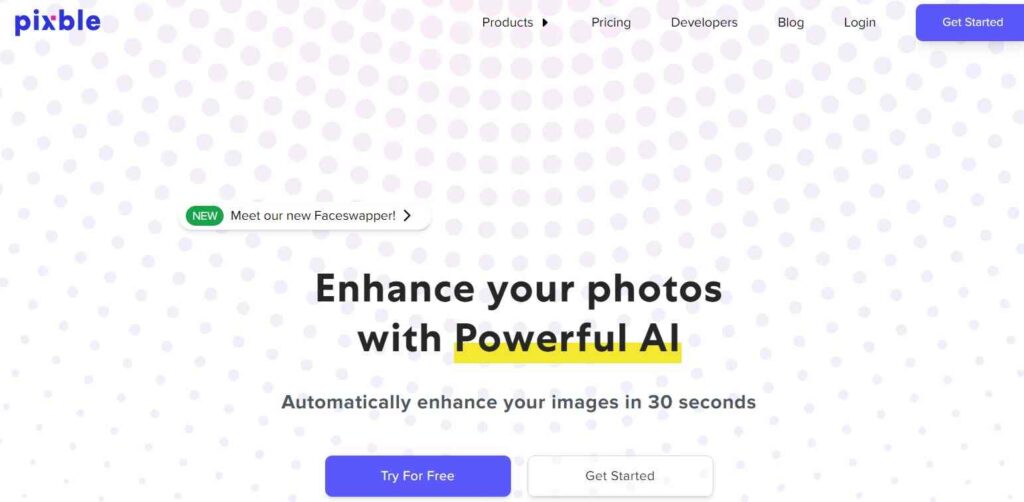
Pixble: Ever wanted to swap faces with the entire crowd in a picture? Pixble makes it a reality, effortlessly detecting and swapping multiple faces in an image or video. Its real-time face swapping capabilities take things even further, letting you see your transformed visage live as you move. If you crave multi-faceted fun and live stream integration, Pixble has you covered, with various pricing tiers to suit your needs.
Pixble Face Swap Features
Dynamic Multi-Face Swapping: Swap faces with multiple individuals in images or videos, expanding creative possibilities.
Live Face Swapping: Witness your transformed visage in real-time, enhancing the interactive experience.
Mobile Convenience: Enjoy face-swapping fun wherever you go with our user-friendly mobile app.
Flexible Pricing Tiers: Choose from multiple pricing plans tailored to your specific needs and preferences.
Pros: Multiple face detection, real-time swapping, mobile app.
Cons: Free plan restrictive, pro plan features might not justify the price for everyone.
Pixble Face Swap Pricings
Swap faces with the entire crowd for a price! Pixble’s pricing tiers cater to your needs: free plan with limited features, $6.99/month basic, and $11.99/month pro for unlocking features like live streaming.
6. Swapface
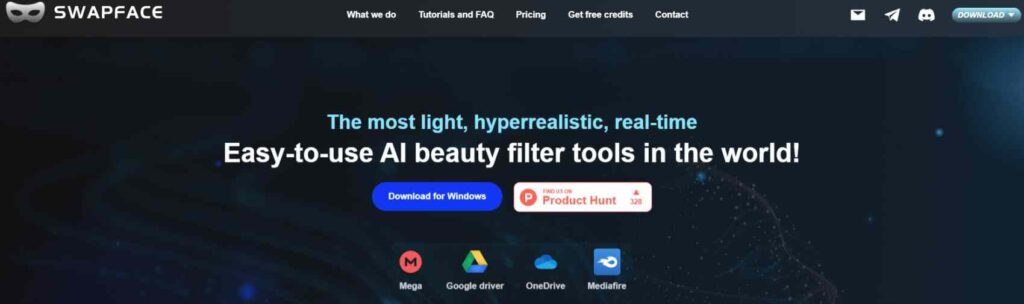
Swapface: Imagine your face seamlessly replacing that of your favorite actor in a live stream – Swapface makes it happen. Its virtual camera integration lets you broadcast your swapped face in real-time, perfect for adding a layer of hilarity or intrigue to your online interactions. Mobile app convenience, celebrity face swaps, and background replacement round out its fun-filled arsenal. However, free plan limitations and premium costs for full features might require mindful consideration.
Swapface Best Feature
Live Stream Integration: Broadcast your face-swapped persona in real-time, captivating audiences with dynamic content.
Seamless Virtual Camera Integration: Integrate seamlessly with virtual cameras for enhanced live streaming experiences.
Celebrity Face Swaps: Step into the shoes of your favorite celebrities, adding a touch of star power to your creations.
Interactive Features: Explore fun elements like background replacement and social media sharing, fostering engagement and interaction.
Pros: Virtual camera integration, social media sharing, celebrity face swaps.
Cons: Free plan limitations, premium and pro plans might seem steep for casual users.
Swapface Pricings
Live stream your swapped face with flair! Pricing ranges from a free basic plan with limitations to $2.99/month premium and $9.99/month pro for live streaming and custom backgrounds.
7. FaceHub
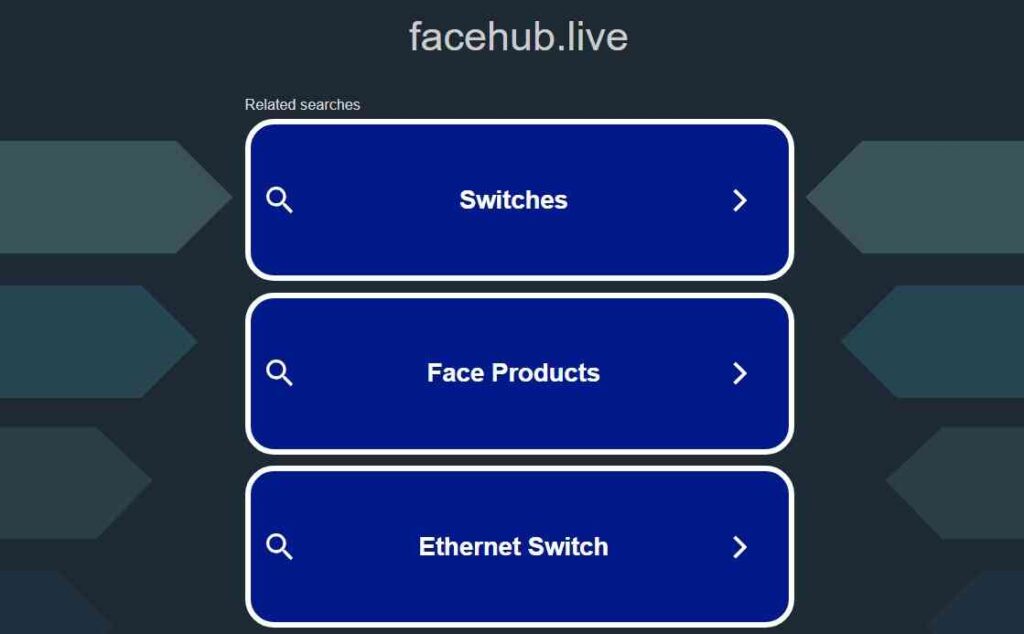
FaceHub: Calling all aspiring voice actors! FaceHub lets you not only swap faces but also clone the voice of the person you’ve morphed into. This adds a whole new dimension to your creations, making them hilariously believable. GIFs and mobile app compatibility let you share your face-swapped masterpieces with ease. FaceHub’s affordable basic plan offers decent value, while the pro plan unlocks voice cloning and longer videos for those who crave deeper immersion.
FaceHub Best Feature
Voiceover Enhancement: Elevate realism with voice cloning capabilities, adding an extra layer of authenticity to your creations.
Convenient Multimedia Features: Seamlessly incorporate GIFs and leverage our mobile app for effortless sharing.
Affordable Access: Unlock essential features without significant financial investment with our affordable basic plan.
Pro Plan Advantages: Gain access to advanced features like voice cloning and extended video durations, enhancing creative possibilities.
Pros: Fun features like voice cloning and GIFs, affordable basic plan.
Cons: Free plan minimal, voice cloning and longer videos locked behind pro plan.
FaceHub Pricings
Clone voices and turn heads with FaceHub! Affordable plans include a free plan with limited features, $4.99/month basic, and $9.99/month pro for voice cloning and longer videos.
8. Reface
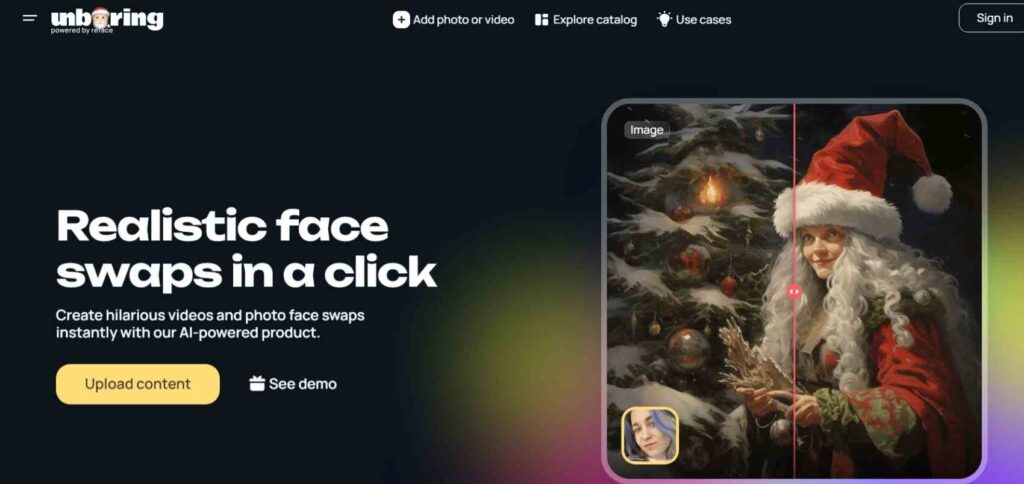
Reface: Movie scenes, music videos – Reface is your portal to becoming the star of the show. Its video face swap expertise brings these beloved creations to life with your face taking center stage. Trending challenges and celebrity face templates fuel your creativity, while the pro plan unlocks HD video export and longer durations for truly epic face-swapped productions. Remember, the free plan comes with limitations, so prepare to upgrade for the full Reface experience.
Reface Best Features
Video Immersion: Immerse yourself in music videos and movie scenes, becoming the star of the show with our video-centric platform.
Engaging Challenges: Participate in trending challenges and explore celebrity face templates, fostering creativity and interaction.
Mobile Flexibility: Seamlessly swap faces on the go with our mobile app, facilitating spontaneous creativity.
Tiered Access: Experience our platform with a free plan, or unlock premium features such as HD video and extended durations with our pro plan.
Pros: Trending challenges, celebrity face templates, mobile app.
Cons: Free plan severely limited, video editing features in pro plan might not be for everyone.
Reface Pricings
Become the star of the show with Reface! The free plan offers a taste, but $7.99/month pro unlocks HD video, longer durations, and access to all features.
9. Artbreeder

Artbreeder: Step beyond mere face swapping and embrace the realm of AI-generated portraits. Artbreeder grants you the power to craft unique and fantastical faces, blending features from multiple sources into mesmerizing new creations. This artistic playground might not offer traditional face swapping, but it unlocks avenues for boundless creativity. Its free plan lets you explore, while the pro plan expands your palette with higher resolution exports.
Artbreeder Best Feature
Creative Exploration: Embark on a journey of imaginative exploration with our AI-generated portraits, fostering creativity and experimentation.
Feature Fusion: Blend features from multiple sources to craft entirely new faces, unlocking endless possibilities for artistic expression.
Accessible Entry: Dive into creative exploration with our free plan, offering a taste of our platform’s capabilities without financial commitment.
Professional Enhancement: Elevate your creations with our pro plan, offering higher resolution exports for polished and professional-looking results.
Pros: Creative face generation, free plan decent for exploration.
Cons: Not focused on traditional face swapping, steeper learning curve than some options.
Artbreeder Pricings
Unleash your creativity with AI-generated faces! Explore with the free plan or expand your artistic palette with the $4.99/month pro plan for higher resolution exports.
10. AI Face Swap By Vidnoz
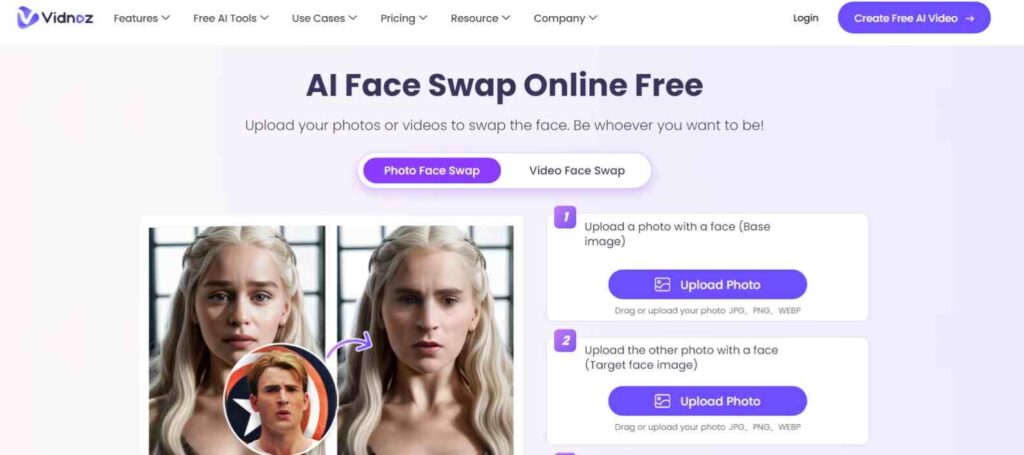
AI Face Swap by Vidnoz, a versatile tool for effortlessly swapping faces in both images and videos. With its intuitive interface, you can seamlessly replace one person’s face with another in photos or videos, perfect for entertainment, meme creation, or creative editing projects.
Simply upload your photo or video containing a face, then provide the image of the face you want to swap in. Click “Swap Face Now,” and in no time, you’ll have a flawless face swap result, ready to download.
Vidnoz Face Swap Features
- Pictures & Video: Unlike most platforms that only support images, our tool works seamlessly with both photos and videos.
- High Precision: Experience remarkable accuracy in face swapping for professional-quality results.
- Broad Compatibility: Enjoy smooth functionality across various platforms, whether desktop or mobile.
- Quick Results: Get speedy outputs, ensuring prompt image downloads for your convenience.
Vidnoz Face Swap Pricings
- Free plan: Limited features, watermarks on outputs, video export restriction.
- AI Credits: Purchase credits to unlock advanced features like background replacement, higher resolution outputs, and longer video exports.
- Monthly Plans: Start from $9.99/month for more credits and additional features like custom AI avatars.
Pros:
- User-friendly interface: Easy to use even for beginners.
- High-quality results for basic swaps: Can produce realistic face swaps in photos.
- Free plan available: Try out the basics before committing.
Cons:
- Limited features in free plan: Watermarks and video restrictions can be restrictive.
- Paid features add up: Advanced features require purchasing credits or opting for paid plans.
- Not the best for detailed swaps: Faces can appear blurry or unnatural in complex swaps.
- Background replacement can be buggy: The feature still needs improvement.
How do I create an AI face swap?
Creating an AI face swap is easier than you might think, especially with the help of specialized tools designed for this purpose. Here’s a simple step-by-step guide using some of the top AI face swap tools available:
Choose Your Tool:
Pick one of the AI face swap tools mentioned earlier based on your preferences, budget, and the features they offer.
Upload Your Media:
Once you’ve chosen your tool, upload the photo or video you want to use for the face swap. Make sure it’s clear and well-lit for the best results.
Select Faces:
Identify the faces you want to swap in the uploaded media. Most tools have features to automatically detect faces, but you might need to manually select them in some cases.
Apply the Swap:
Use the tool’s face swap feature to swap the selected faces with the ones you want to replace them with. This could be your own face, a friend’s, a celebrity’s, or even a cartoon character’s face, depending on your preference.
Adjust Settings (If Needed):
Some tools allow you to adjust settings such as the blend mode, face alignment, and skin tone to make the swap look more natural and seamless.
Preview and Save:
Preview the face swap to see how it looks. If you’re satisfied with the result, save the edited photo or video to your device.
Share Your Creation:
Finally, share your AI face swap creation with friends, family, or on social media to impress and entertain others with your creative skills.
Conclusion
These 10 secret AI tools (free & paid!) have you covered in 2024. Morph into a meme legend, prank your friends, or rewrite history – the choice is yours! So unleash your creativity and have a blast with the future of face swapping.
